Did you know that Google prioritises mobile first indexing. As mobile traffic continues to rise, it is more important than ever that your e-commerce site is mobile-friendly Here’s why mobile optimisation is essential for the success of your online store.
Mobile Shopping Is on the Rise
Mobile commerce is experiencing exponential growth. From pre-purchase browsing to conversions, mobile phones cornered online traffic to retail websites, accounting for nearly 80 percent of online visits and being used for over 70 percent of orders. Consumers now shop on their smartphones more than ever, and if your e-commerce site is not optimised for mobile, you risk losing a significant portion of potential customers.
User Experience
Three touch test
This is a simple test that you can do. It is the same rule for desktop but when designing for mobile you should also take this into consideration.
Users must be able to get to where they want to go within three clicks or less from being at the homepage. Make sure your navigation is as simple as possible.
Include breadcrumbs to your site so that users can go back to previous pages if they need to.
This is a bad example of site architecture:

This is a good example:

Let me show you an example, let’s say we want to buy a kettle from Argos, here’s what it looks like in practice:
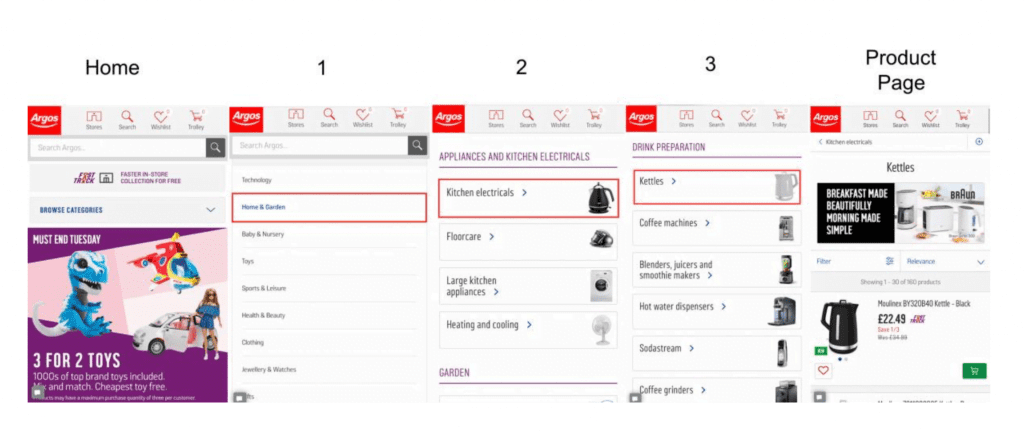
See, how easy that was?
Streamline the checkout process using Apple Pay/Google Pay
Make it as easy as possible to get customers to checkout. As Apple/Google Pay details are already in the phone it just requires the customer to type in their passcode or scan their fingerprint. This streamlines the payment process and speeds up transactions, reducing the time spent filling in lengthy forms. Entering card details manually can be a hassle, especially when you need to input long card numbers or when you’re on the go. Apple/Google Pay eliminates this inconvenience by storing all your card information securely on your phone.
Leveraging Guest checkouts
As mentioned in the previous point, you must make it as simple as possible for customers to check out. While they are in the “impulse buying mode”, you shouldn’t disrupt them by making them have a long sign up process.
Grab the bare minimum details – get their address and email you can always use this later. Try and skip out the step where they have to create a username and password.
It is just an extra step that can potentially slow down the purchase speed.
You could try using social logins for people to create guest accounts, this is a clever way to harvest contact information.
Optimise Images and Media
Large, uncompressed images can significantly slow down your website on mobile devices, which are often reliant on slower internet connections. Use image compression tools (e.g., TinyPNG or ImageOptim) to reduce file sizes without sacrificing quality. Additionally, consider using responsive images that adapt to different screen sizes. Tools like WebP can also help reduce image file sizes while maintaining quality
Optimise Page Speed
Speed is critical for mobile users. Slow-loading pages can lead to higher bounce rates. Optimise images, minify code (CSS, JavaScript), and use browser caching to speed up your website. Tools like Google PageSpeed Insights can identify areas where you can improve your site’s performance, especially for mobile devices.
If you are further interested in SEO Services then call us today!
